The New User Guide
As announced earlier, this week was the User Guide week. The whole team worked on the user guide, together. As part of this process, we brought the contents of the user guide in line with the actual system, we've added a bunch of additional chapters, and we have also migrated it to the mbeddr documentation language.
While the documentation language supports generation to HTML and Latex, the new primary target platform is the Presentation Mode: this means, that the User Guide is supposed to be read right inside MPS. The big advantage of this approach is the very tight integration with the code in the Tutorial and other samples. In the future, we'll also add the ability to press F1 in mbeddr code and jump directly to the relevant locations in the User Guide.
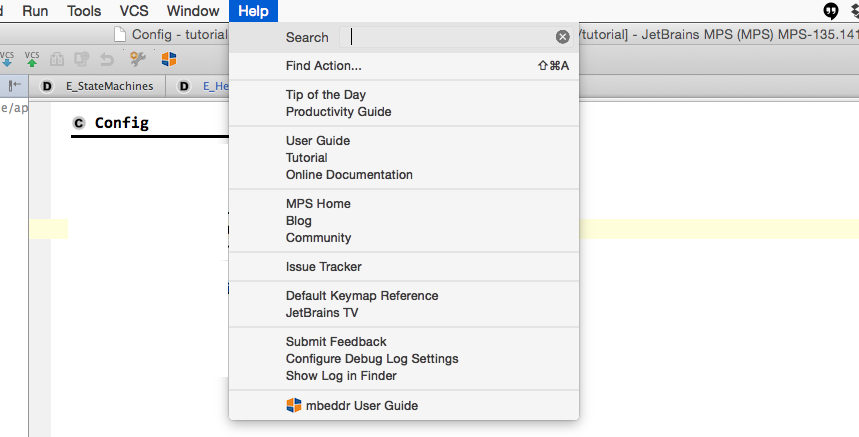
To access the user guide, please download our tutorial project from the GitHub release page: . After building all solutions/languages in this project, you can access the user guide by clicking on the mbeddr symbol in the tool bar, or by selecting it from the bottom of the Help menu. For this to work, the mbeddr Tutorial project must be visible. This means that you either open the tutorial as a project, or that the project has to be visible to MPS by adding it via your project or global libraries (settings page).
If you have feedback (beyond typos; we don't have a spellchecker in MPS yet), you can send that to our mailing list. Alternatively you can also clone the repository, fix the problems, and send us a pull request.