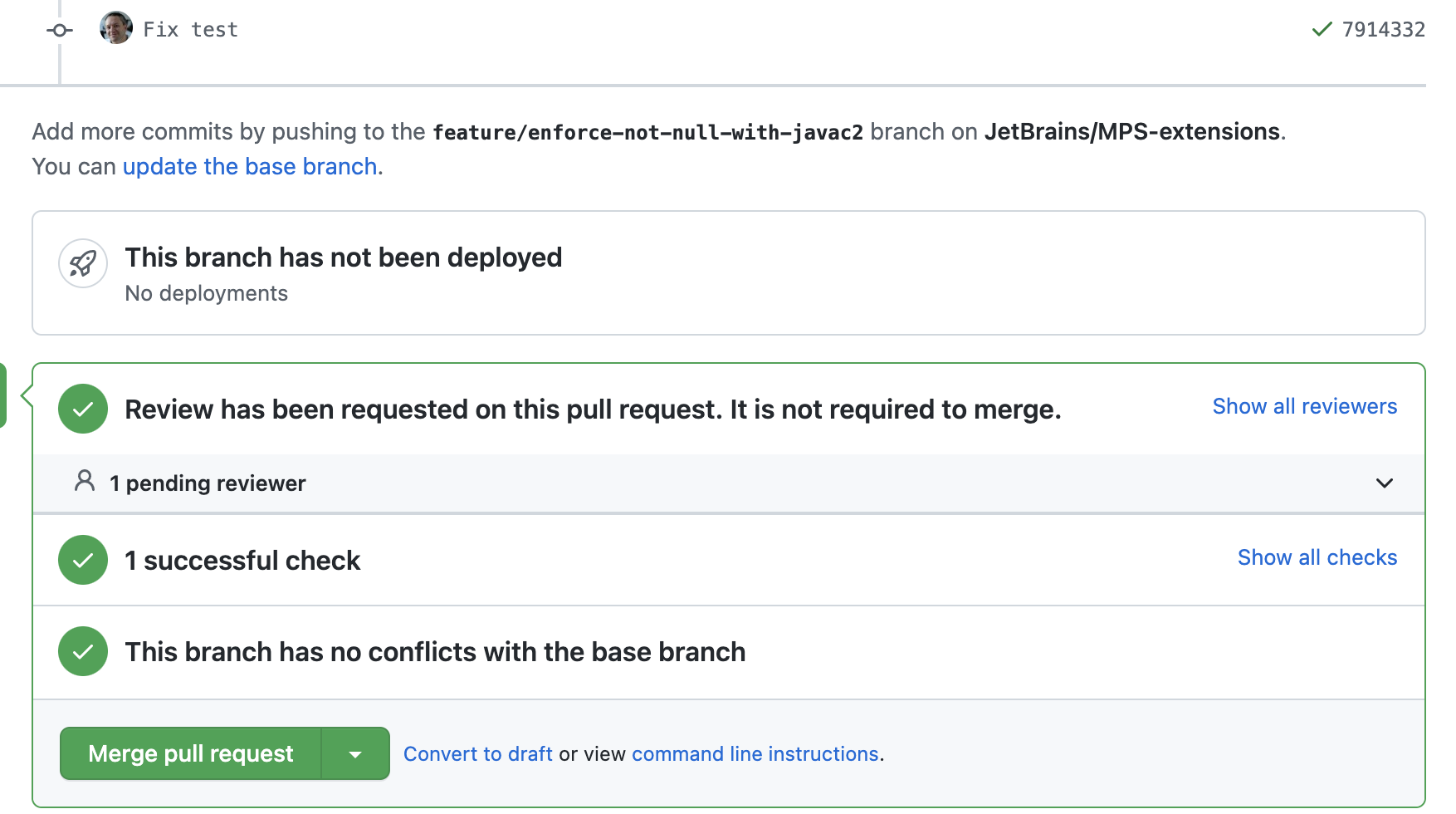TeamCity
All platforms use TeamCity for continuous integration. Extensive official documentation is available for TeamCity on the web. The TeamCity server is reachable at build.mbeddr.com. When you push a new commit to a branch in one of the Git repositories, the platforms are built on the server, tested, and published to the itemis Nexus repository ⧉. This automatic building is configured through VCS triggers ⧉.
The test results are collected from Ant JUnit reports making the builds fail if not all tests pass. You can mute tests. Muting might be necessary when tests return passes and failures despite no changes (flake tests). This situation can happen, for example, if the test is timing-dependent, an algorithm is not deterministic ⧉, or a timeout occurs.
All GitHub repositories are connected directly to TeamCity and show the build status at the bottom of pull requests and next to pushed commits with the help of the Commit Status Publisher ⧉. The main repositories require the build to succeed before a pull request can be merged:
One or multiple build configurations exist per platform. This page describes them only superficially because they might change in the future. Each sub-item is a separate build configuration. Some configurations depend on other configurations (snapshot dependencies ⧉).
-
MPS-Extensions
- Build the project:
gradle build- Changes in the documentation do not trigger it.
- Build the documentation
- Build and publish to Nexus/GitHub:
gradle build publish- only executed once a day
- Build the project:
-
mbeddr platform
- Build and publish:
gradle publishMbeddrPlatformPublicationToMavenRepository publishMbeddrAllScriptsPublicationToMavenRepository- depends on MPS Extensions ⧉
- Build and publish:
- mbeddr
- Build and publish:
gradle build:com.mbeddr:languages:publish- depends on the mbeddr platform ⧉
- analyses test:
gradle test_mbeddr_analysis
- Build and publish:
- iets3
- Build and publish:
gradle build publish- depends on the mbeddr platform ⧉
- Builds are only triggered for specific naming conventions and some special branches: master, feature/*, bugfix/*, refactor/*, maintenance/*
- Publish to GitHub
- Build and publish:
- Publish JDK (build.publish.jdk ⧉)
- Publish to Nexus
- Update MPS (build.publish.mps ⧉)
- Publish to Nexus and GitHub
- MPS Gradle plugin (mps-gradle-plugin ⧉)
- Publish to Nexus and GitHub
The following diagram shows a simplified version of the build chain ⧉ that shows the dependencies between the projects/configurations:
Although all these repositories use Gradle for build management, TeamCity has a lot of bundled plugins. Configuring Build steps | TeamCity On-Premises describes many of them. Build agents execute the build. mbeddr.build.docker ⧉ contains the agent's Docker image.
About ten agents are available for running builds simultaneously. They are hosted at multiple different locations (in server rooms and the cloud). The agents are running Linux, except one agent, which is running Windows 10, and one is running Mac OS X.
Docker¶
This section is outdated, Docker is not used anymore.
mbeddr ⧉, MPS Extensions ⧉, IETS3 ⧉
Docker is a Linux container technology that the platform projects use a lot. You can think of it as a lightweight virtual machine. Besides the container runtime, Docker also includes the tools required to build preconfigured images that are then executed in the container. These images are built from a Dockerfile.
Everything in the infrastructure is provisioning using Docker from the TeamCity front end over the database to the build agent. For the built agent, this approach allows us to keep the build agents consistent with their installed software and their versions. The docker image build from the docker file is published to Docker Hub, a hosting service for images, and then used in our build server.
GitLab hosts our complete docker configuration. It also included the scripts that download/update the docker image and run the agent. Since our TeamCity setup uses multiple containers, a separate container for the database, or the web server that handles the encrypted connection, we use docker-compose ⧉ as an orchestration tool.
JetBrains TeamCity¶
JetBrains are also building MPS on Teamcity which can be reached via https://teamcity.jetbrains.com/project/MPS?mode=builds#all-projects ⧉. They provide downloadable artifacts, installers and have tests for different subsystems such as the typesystem, generation and also for some MPS platforms such as MPS-Extensions. All configurations starting from 2017.1 are available up to the latest MPS version which is the master branch.