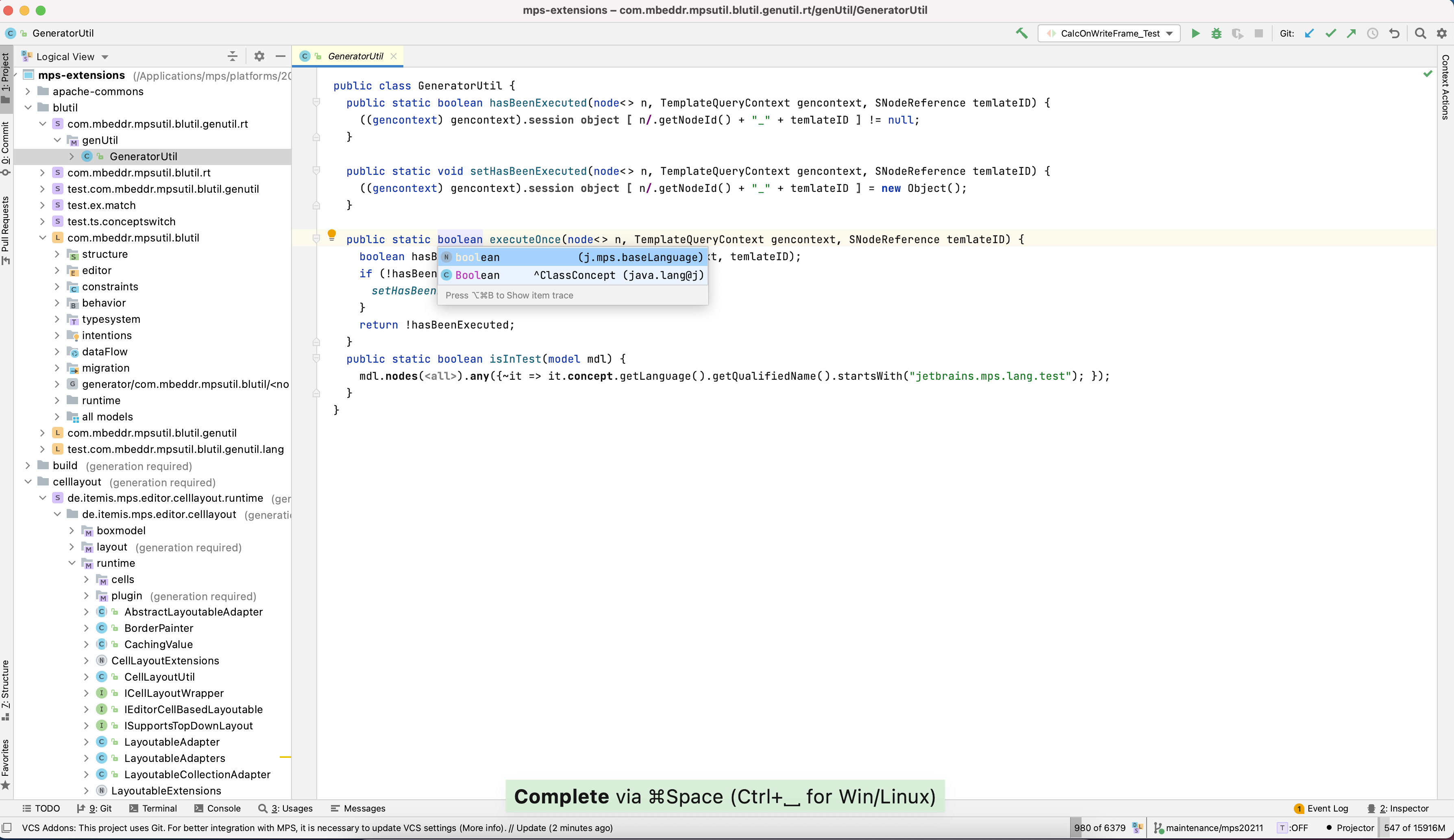Visual Guide
This visual guide should help you get familiar with how elements of the UI are called and how to find information about them. It is useful for developers but also users. Hover over a green rectangle to show a short description. Reload the page if they don't appear. When you click the shape, you are redirected to the corresponding documentation when it's available.