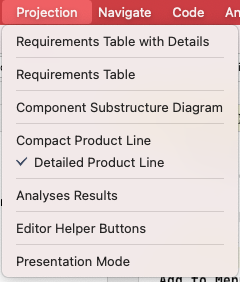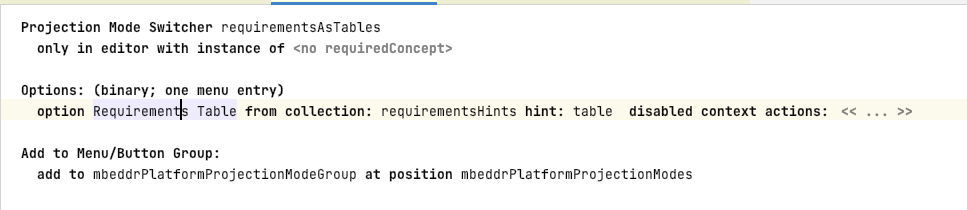Actions¶
This page describes additional actions that the mbeddr platform ⧉ provides. Not all of them are visible in menus and have shortcuts assigned.
Build Assistant¶
com.mbeddr.mpsutil.buildassistant
This language adds actions to make or rebuild models/modules or projects and includes their dependencies. They don't have shortcuts. You can only invoke them through the Find Actions menu.
Generic Actions¶
com.mbeddr.mpsutil.genericactions
As the name already implies, this language adds some new generic actions:
- Decrease MPS Editor Font Size: Decreases the font size in the editor settings and updates all editors (ctrl + -).
- Increase MPS Editor Font Size: Increases the font size in the editor settings and updates all editors (ctrl + +).
- Reset MPS Editor Font Size:: Reset the font size to the default size (ctrl + 0, 13 pixels)
- File Manager in Output Folder: A new action in the context menu of models that opens the path of the generated files. This action won't work if the model does not create output files.
- File Manager in Module Folder: A new action in the context menu of modules that opens the module's path.
Node Access¶
com.mbeddr.mpsutil.nodeaccess
This language adds a new group of actions called Copy/Paste Special to the editor popup that opens when right-clicking in the editor:
- Copy Node as XML: Serializes the selected node to XML and copies it to the system clipboard.
- Paste XML Node: Deserializes a previously copied node and inserts it next to the selected node.
- Copy Node Info to Clipboard: Copies information (project, module, model, node, URL) about a node to the system clipboard.
Print¶
com.mbeddr.mpsutil.print.pluginSolution
This language adds a new action to the general MPS File menu. Print the current editor with the action Print Editor. If the operating system permits it, you can use create a PDF from the editor with this action.
Refactoring¶
com.mbeddr.mpsutil.refactoring
This language adds support for a projection mode switcher and refactoring actions.
Projection Mode Switcher¶
The mbeddr platform ⧉ has a group Projection which is a top-level menu in MPS:
A projection mode switcher can be declared containing push hint options where you reference the hints from an existing ConceptEditor context hints container. Add the action in the Add to Menu/Button Group section.
It adds a toggle to this menu/button group that toggles the referenced editor hint in the editors. When you only want to enable it for a specific concept, add a concept to only in editor with instance of.
Refactoring Action¶
The concept RefactoringAction can create an action for a simple refactoring ⧉. Specify the title of the action with caption and the keyboard shortcut in shortcut. Declare refactoring parameters in parameters. A few different choosers are available in the refactoring dialog for the value of the parameters:
- string: chooser for selecting a text
- +node*: chooser for selecting a node using a filter. The filter is a function with a list of nodes to refactor as a parameter and should return a new filtered sequence of nodes.
- project tree node: chooser for selecting a node from the project tree